


Prime position: using images to grab attention
That photo above got your attention, right? It’s maybe a bit creepy, but I’m making a point: images grab eyeballs. And the right images grab attention.
Pay attention, people!
People forget what you tell them. You’ll be lucky if they remember 10% of what you told them a week later. And remember it correctly. But that’s OK – as long as they remember the right 10%.
And there’s the problem: people need to be paying attention to the right stuff at the right time. There are plenty of ways of highlighting your key information, but grabbing attention in the first place is harder.
Using photos (in a very simple way) can help. (Full disclosure: this insight comes from the brilliant Carmen Simon, details at the end.)
Priming: getting attention
The exec summary is this: find an engaging image and show it full screen, then follow up with the key information on the next slide. This is how it works:
People notice the image because it’s not yet another “boring” slide. It’s different, surprising.
They switch their attention to your deck.
The image can also set the context for what they are about to see, so their heads are in the right space.
And when you show the next slide, they are ready and receptive – so they are more likely to recall it later…
…because they have been primed. Primed to pay attention, and primed with the context.
In other words…
When you want people to really remember a key slide:

It’s such a simple change to make. Don’t do it for every slide, reserve it for the important messages that you need people to remember.
Picking a picture
Finding a good photo is a subjective task. There’s no simple formula to follow. But here are some tips.
1. Choose something (literally) eye-catching
Photos that stand out to you in a sea of stock images are going to be best. Something dramatic. Evocative. Emotive. An unusual perspective, or a surprising composition. Bold, vibrant colours will help.

2. Look for texture
This is advice from Carmen Simon. Our brains have evolved to detect texture, and we respond to images that ‘have’ it. Practically speaking, this means looking for photos that feel like you might want to reach out and touch.
Use high-resolution images, so that the detail is not lost (4K = 3840x2160 is plenty for most needs).

3. Use metaphors carefully
If you have found a photo that is a visual metaphor, ask yourself: is it an obvious one? If you’ve had to do some mental gymnastics to arrive at an image, other people probably won’t make the same connection. It’s not enough that the image works for you – because you already know what it is supposed to represent. (This is called the Curse of Knowledge.
The simple fix is peer review: show it to someone else first. Do they get it? If not, search again.
In the example below, imagine that you are seeking funding to create a new capability to unlock a business opportunity. You want people to realise that this is completely novel, and you are right at the beginning of this journey.
.png)
The first photo focusses on the “build”but it is likely that you have arrived at this by thinking about children learning and growing, and also technology. You’re focussing on the end result, and there’s a bit too much going on here.
.png)
This second photo focusses on the “opportunity”. Using an egg as a symbol of the new, and of potential, and the chick highlighting what that egg could become. This is probably the better image to use.
Where to find good photos
All of these images come from within the Microsoft365 stock image collection. These are my go-to, because they are right there in PowerPoint (so it’s quick and easy) and very high quality (so your deck will look good.)
And the interest is awash with free pictures. You’ll find some suggested free resources here.
Of course, don’t forget AI. That’s where I came up with the image at the head of this article; I used Copilot for this one.
Video is also an option
Moving images grab attention even more, so consider using a video as your priming slide. There's a decent selection of looping videos in Microsoft's stock collection (Insert > Pictures > Stock Images > Videos tab). Or try the free selection in Adobe Stock.

Bonus tip: the best way to put text on top of a photo

Here’s what I almost always do for text on top of photos. It’s based on how TV subtitles work. The white contrasts against dark colours, and the shadow against light ones.
Make the text white
Make it big
Make it bold
Give it a subtle drop shadow: right-click > Format Shape and then use settings similar to the ones shown here:
Carmen Simon

The idea of priming comes from the research of the marvellous Carmen Simon. She measures brain activity while showing people PowerPoint slides. So kind of my hero. Her latest book – Made You Look – is both serious and beautiful. Highly recommended reading.
Want more tips like this in your inbox?
It's useful*
It doesn't flood your inbox (monthly-ish).




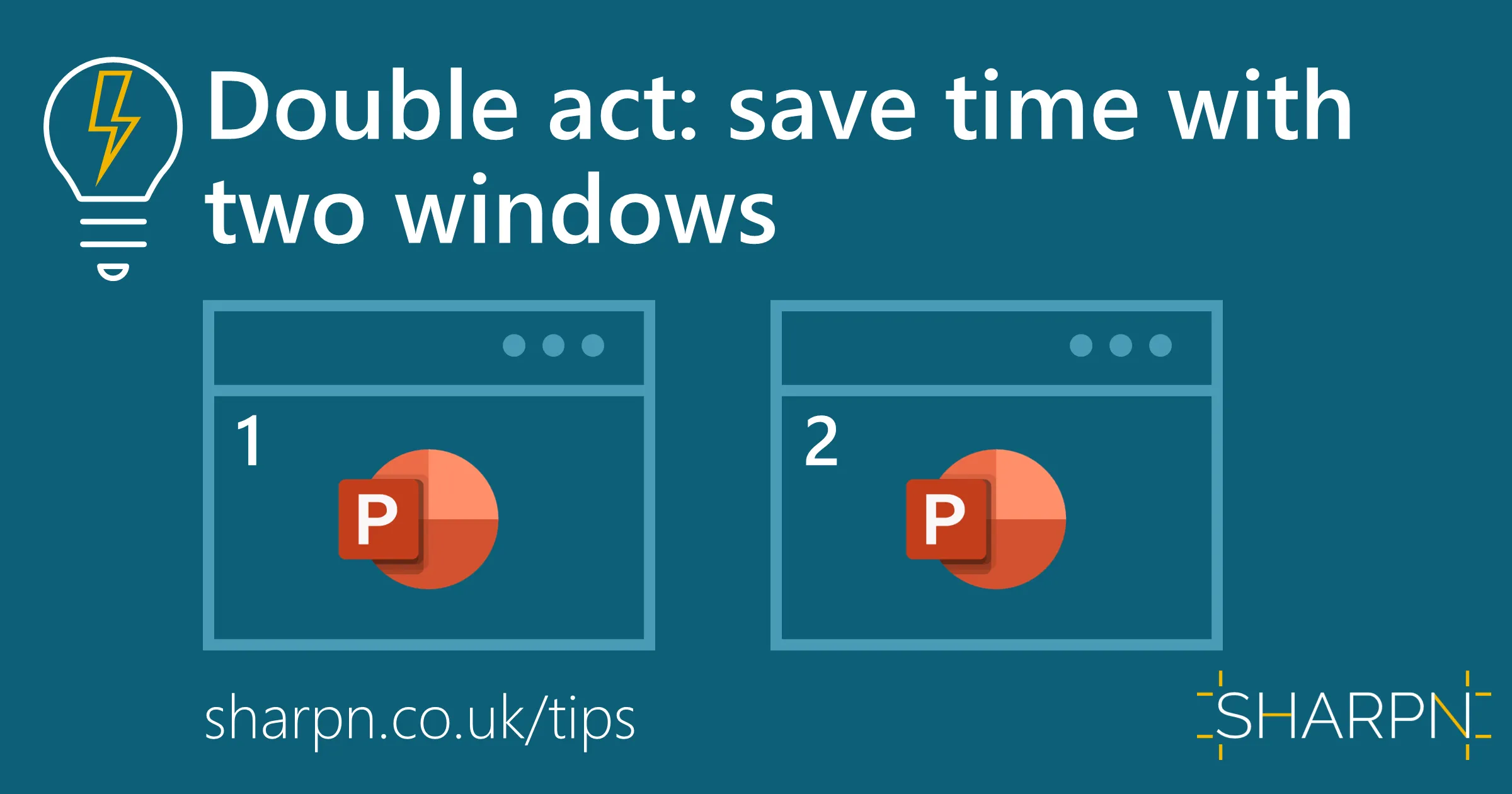
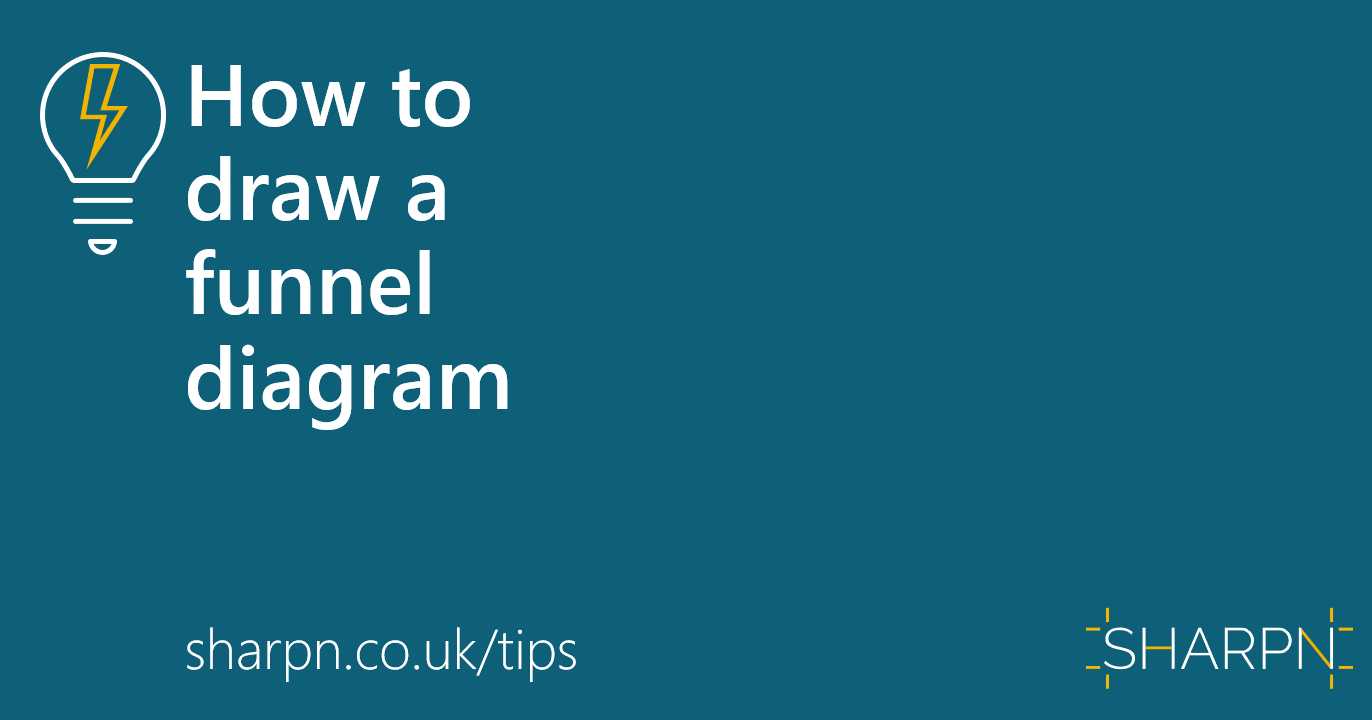

.jpg)
.png)
.png)


